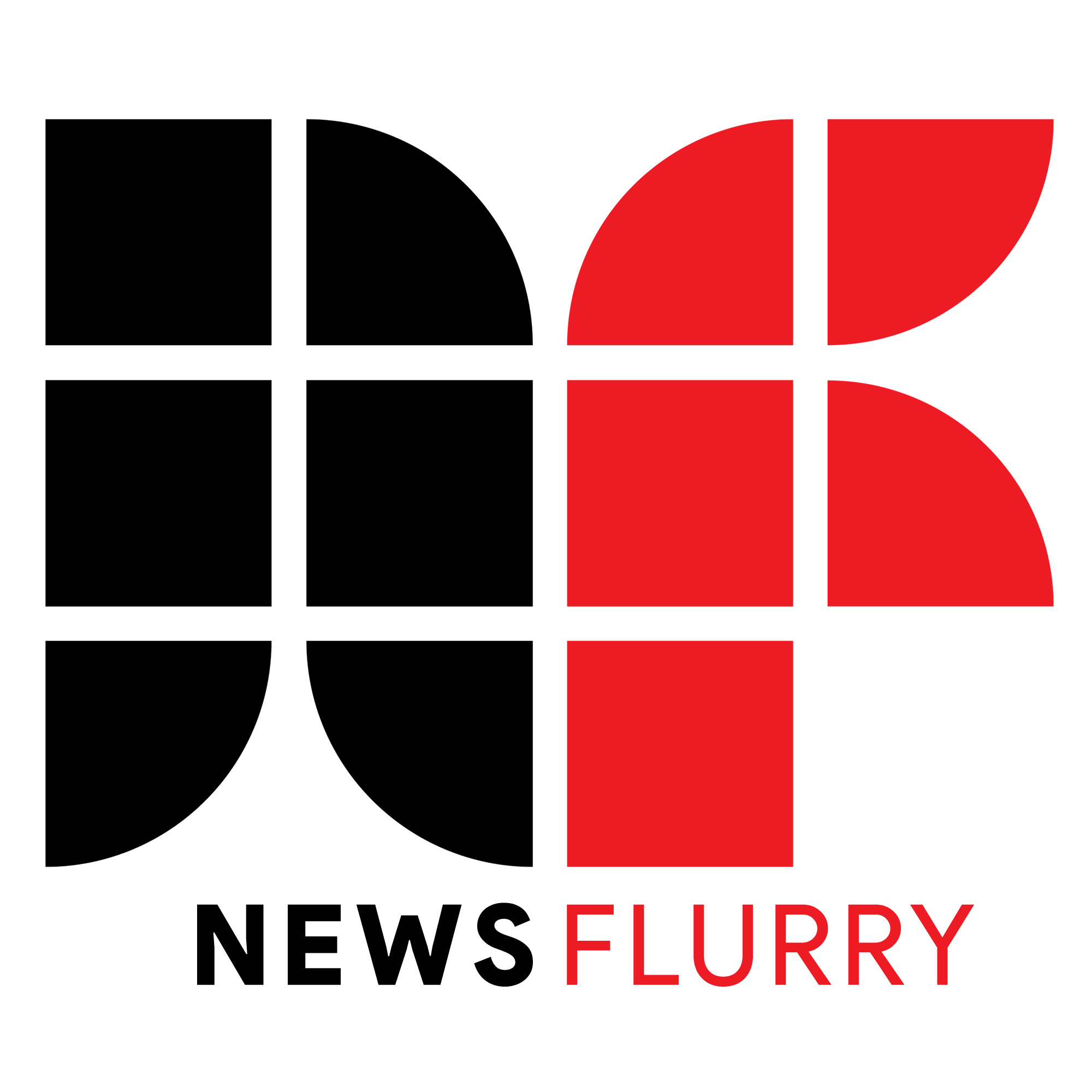Social Networking site Instagram celebrated its Tenth Anniversary in a very special manner. One of the most promising additions by the photo and video sharing application is allowing its users to change the logo or the icon of it on your phone: be it Android or iOS.
Instagram said. “To celebrate our birthday, this month we’re inviting you to change your app icon to your favourite below.” This also means that this feature will only be available around October.
Eddie Van Halen Death Reasons
Users were really hyped up with the latest feature and especially the retro ones. The retro designs add a bit of nostalgia and are comforting in a lot of ways. There is the classic camera coloured brown and beige from the 2010 and the later launched version of the same from 2011 and 2016. Maybe, Instagram might make it more permanent in the coming years.
The collection also includes some icons from the past, even before Instagram was released to the public. Codename icon was used before Instagram became communal. There are also some pride icons with rainbow colour.
Moreover, the latest addition also involves a Stories Map and also allows the users to hide abusive comments and increase poke comments. This had made the user interface much friendlier.
The latest feature is available in the updated version of Instagram in both Android and iPhone.
How To Change Instagram Icon on Android & iPhone?
- Open your Instagram page and select your profile.
- Now move to the Settings section and scroll down.
- As you pull down, you will find the “Celebrate with Us” section.
- Click on it. You will find the new icons displayed there along with the year of release.
- Choose your favourite icon. You have done it. You will receive a message “You have changed the icon for Instagram.”
- Make sure that you are using the updated version of Instagram if you cannot find the latest addition.
Last month, the new iOS 14 allowed it’s users to install customized icons. They have been showing off this through their Instagram. Well, Instagram users can flaunt it for the month of October.