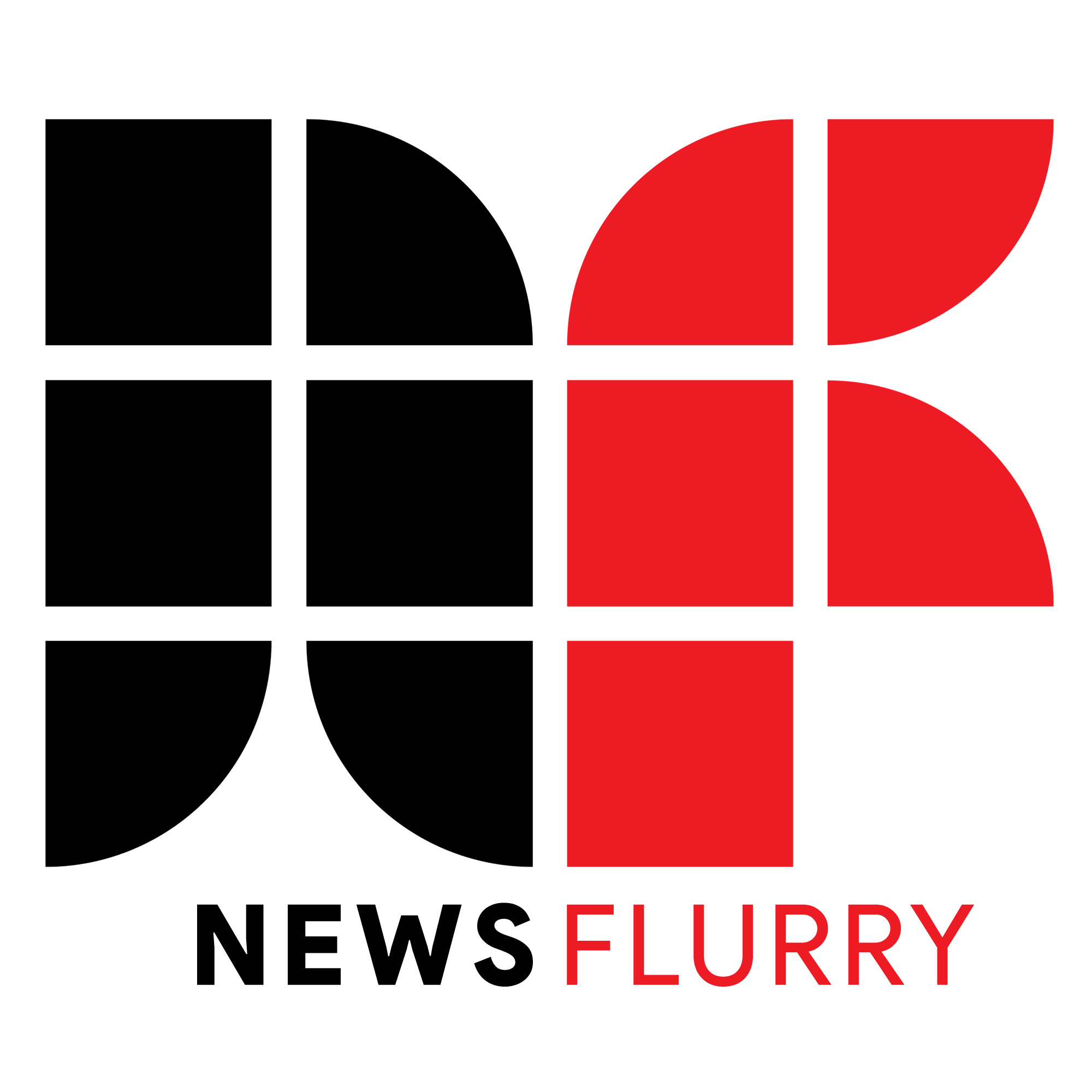Want to create an eye-catching landing page for your website? Then you’re in the right place. Let’s discover how to use Elementor- a free website building tool, to construct a professional and fascinating landing page! Here are the steps to begin:
Step No. 1
To begin, you need to have certain prerequisite tools ready. These include having an active and installing the Elementor plugin and the Pro Elementor plugin to gain more advanced features.
After this, go to your Dashboard, select the Plugins option and click on Add New. Simply install and Activate Elementor.
Step No. 2
Now you can use Elementor and start designing your landing page. Add a new page from the Pages option of your dashboard and select Edit with Elementor to begin.
Start customizing your page by inserting widgets, columns, and sections. You can choose from a variety of available global fonts and colors. Apart from this, you also have a color picker to create your own color palette instead of repeatedly searching for your favorite fonts.
Step No. 3
The next step is to start designing the visual of the page. You can choose from going for a blank canvas and using your creativity or selecting from pre-designed templates to work with.
Select the icon of the folder, and you will be introduced to a wide array of templates that you can even add your favorites for future use.
After you have a set template, you can add blocks and create a structure for your landing page. Click on the blocks tab and assemble the elements on the page to have the desired structure.
Step No. 4
Further, move towards making your page friendly for all devices. The settings allow users to design the page to suit phones, desktops, or tablets.
In addition, you can edit the background as well. You can choose various background images to fit with different sizes and positions.
Also, keep in mind to include certain crucial elements in your landing pages, such as a header, hero area, about us section, and testimonials.
Step No. 5
The final step is to preview your page to see if you like the look of it and publish when you’re satisfied with the result. If you think it needs to be worked on further, simply save it to your drafts to come back to it later.
Conclusion
So these were the five steps to creating your innovative and impressive landing page to grab the attention of users. Ensure that the landing page displays your brand’s image and voice to make sure users feel attached and fulfill your call to action goals.